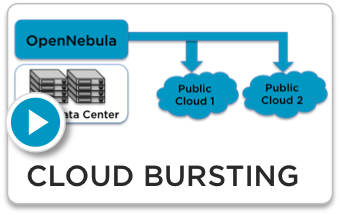~~NOTOC~~
**Dec 3rd, 2013**. The OpenNebula team is pleased to approach winter with the immediate availability of the final version of OpenNebula 4.4, codename Retina. As a project driven by user needs, this release includes important features that meet real demands from production environments, with a focus on optimization of storage, monitoring, cloud bursting, and public cloud interfaces.
OpenNebula Retina includes support for multiple system datastores, which enables a much more efficient usage of the storage resources for running Virtual Machines. This feature ships with different scheduling policies for storage load balancing, intended to instruct OpenNebula to spread the running Virtual Machines across different storage mediums to optimize their use. This translates in the ability to define more than one disk (or other backend) to hold running VMs in a particular cluster. Monitoring subsystem in OpenNebula underwent a major redesign as well, effectively switching from a pulling mechanism to a pushing model, with the implications in scalability improvements.
An important effort has been made in the hybrid cloud model (cloud bursting). Using the AWS API tools have been deprecated in favor of the new Ruby SDK released, which allows the support of new AWS mechanisms like for instance IAM. Also, now is possible to fully support hybrid VM templates. Moreover, the AWS public cloud interface implemented by OpenNebula has been revisited and extended to support new functionality, as well as improved so the instance types are offered to the end user from OpenNebula templates.
This is a stable release and so a recommended update that incorporates several bug fixes since 4.4 RC. We've done our best to keep compatibility with OpenNebula 4.2, so any application developed for previous versions should work without effort. In any case, be sure to check the [[http://opennebula.org/documentation:rel4.4:compatibility|compatibility]] and [[http://opennebula.org/documentation:rel4.4:upgrade|upgrade]] guides.
As usual OpenNebula releases are named after a Nebula. The [[http://en.wikipedia.org/wiki/Retina_Nebula|Retina Nebula]] (IC 4406) is a planetary nebula near the western border of the constellation Lupus, the Wolf. It has dust clouds and has the shape of a torus.
====== What is Hot in OpenNebula 4.4? ======
======= What's New in OpenNebula 4.4 =======
In the following list you can check the highlights of OpenNebula 4.4 Retina organised by component ([[http://dev.opennebula.org/projects/opennebula/issues?query_id=42|a detailed list of changes can be found here]]):
===== OpenNebula Core: End-user functionality =====
OpenNebula 4.4 brings multiple new features to manage virtual machines:
* **Support rename for more resources**, users can now rename [[http://opennebula.org/doc/4.4/cli/onehost.1.html|hosts]], [[http://opennebula.org/doc/4.4/cli/onevnet.1.html|vnets]] and [[http://opennebula.org/doc/4.4/cli/onedatastore.1.html|datastores]].
* **Improved VM lifecycle**, it is possible to shutdown a VM from the ''unknown'' state. [[http://opennebula.org/documentation:rel4.4:vm_guide_2#virtual_machine_life-cycle|An updated diagram can be found here]]
===== OpenNebula Core: Internals & Administration Interface =====
There has been also several improvements for administrators and new features to enhance the robustness and scalability of OpenNebula core:
* **Multiple system datastores**, enables a much more efficient usage of the storage resources for running Virtual Machines. [[http://opennebula.org/documentation:rel4.4:system_ds#multiple_system_datastore_setups|Read this to configure and use this new feature]]. This opens the possibility to use [[http://opennebula.org/documentation:rel4.4:schg#pre-defined_storage_policies|storage policies]].
* **Improved quota subsystem**, now with volatile disk support. [[http://opennebula.org/documentation:rel4.4:quota_auth|More info here]].
* **Multiple group support**, with the ability to define [[http://opennebula.org/documentation:rel4.4:manage_users#primary_and_secondary_groups|primary and secondary groups]].
* **Improved scalability**, new parameters support in oned.conf for xmlrpc parameters. [[http://opennebula.org/documentation:rel4.4:oned_conf#xml-rpc_server_configuration|Seek information on how to configure this here]].
* **Check free disk space in system datastores**, to prevent deploying a VM in a host with no free space for it. This is taking into account in the [[http://opennebula.org/documentation:rel4.4:schg#the_match-making_scheduler|newly extended scheduling algorithm]], that now tales storage into account.
===== OpenNebula Drivers =====
The back-end of OpenNebula has been also improved in several areas, as described below:
==== Storage Drivers ====
* **New LVM drivers model**, the shared KVM model, as well as support for compressed images in LVM. [[http://opennebula.org/documentation:rel4.4:lvm_drivers|Check more info on the new model here]]
* **Many improvements in ceph drivers**, more info [[http://opennebula.org/documentation:rel4.4:ceph_ds|here]].
==== Monitorization Drivers ====
* **New monitorization model**, changed from a pull model to a push model, thus increasing the scalability of an OpenNebula cloud. [[http://opennebula.org/documentation:rel4.4:mon|More information here]]
==== Virtualization Drivers ====
* **VMware drivers improvements**, like maintaining cloned target image format, improved vCenter integration
==== Networking Drivers ====
* **Security improvements in Open vSwitch**, block ARP cache poisoning.
===== Contextualization =====
* **Support for cloud init**, now OpenNebula is able to contextualize guests using [[http://opennebula.org/documentation:rel4.4:cloud-init|cloud init]].
* **Improvements in contextualization**, ability to add INIT_SCRIPTS. Check [[http://opennebula.org/documentation:rel4.4:cong#defining_context|this guide]] to learn how to define contextualization in your VM templates.
===== EC2 Public Cloud Improvements =====
Multiple improvements in the EC2 Public API exposed by OpenNebula:
* **VM snapshotting** and **VM tagging**. Read [[http://opennebula.org/documentation:rel4.4:ec2qug|this]] for more info on the offered EC2 functionality.
* **Better use of ONE templates** in EC2 API, check more details [[http://opennebula.org/documentation:rel4.4:ec2qcg#defining_vm_types|here]].
===== Cloud Bursting Improvements =====
The cloud bursting (previously called hybrid) drivers have been improved in a variety of areas:
* **Allow mixed templates**, ability to have templates defining VMs locally and in Amazon EC2. More info [[http://opennebula.org/documentation:rel4.4:ec2g#hybrid_vm_templates|here]].
* **Adoption of Ruby SDK**, for a better interaction with AWS.
* **EBS optimized option**, now it can be passed to an Amazon VM. More info on EC2 [[http://opennebula.org/documentation:rel4.4:ec2g#ec2_specific_template_attributes|specific template attributes]].
* **Extended host share variables**, to cope with big regions modelled in OpenNebula.
===== Sunstone =====
* **Improved Apache integration**, to allow uploading big images. More info on [[http://opennebula.org/documentation:rel4.4:suns_advance#running_sunstone_with_passenger_in_apache|Apache and Sunstone integration here]].
* **Better memcache integration**, for more details on Sunstone for large scale deployments [[http://opennebula.org/documentation:rel4.4:suns_advance|check this]].
* **Multiple minor bugfixes**: adding multiple tags of the same name, VM template wizard context fixes and updating, update quotas, attach disks problems, time format inconsistencies, tons of new tooltips, fixed typos, etc
====== Migrating from OpenNebula 4.2 ======
A detailed [[documentation:rel4.4:upgrade|upgrade process]] can be found in the documentation. For a complete set of changes to migrate from a 4.4 installation please refer to the [[documentation:rel4.4:compatibility|Compatibility Guide]].
:!: With the new [[documentation:rel4.4:system_ds#multiple_system_datastore_setups|multi-system DS]] functionality, it is now required that the system DS is also part of the cluster. If you are using System DS 0 for Hosts inside a Cluster, any VM saved (stop, suspend, undeploy) **will not be able to be resumed after the upgrade process**.
:!: After the OpenNebula upgrade make sure you run "''onehost sync''" to update the monitoring probes.
====== Getting the Software & Documentation ======
OpenNebula is released under the Apache 2.0 open source license. The complete source tree and binary packages for OpenNebula [[http://opennebula.org/software:software|can be downloaded here]].
Packages are available for various distros: Ubuntu LTS and latest, CentOS, OpenSUSE and Debian.
Please report any bug or send feedback at the [[http://dev.opennebula.org/|development portal]] or at the [[http://www.opennebula.org/community:mailinglists|mailing list]].
The documentation of OpenNebula 4.4 [[http://opennebula.org/documentation:rel4.4|can be found here]].
====== Supported Platform Components ======
Because OpenNebula is inherently portable to different operating systems and virtualization platforms, most Linux distributions and Hypervisors are supported. However, not all platform configurations and combinations exhibit a similar functionality, performance and stability. You can contact us if you need advise about the best platform configurations and environments for functionality and performance. Please read our [[http://opennebula.org/software:testing|Certification Policy]] for more information.
====== Certified Platform Components ======
This is the list of the individual platform components that have been through the complete [[http://opennebula.org/software:testing|OpenNebula Quality Assurance and Certification Process]].
| Certified Platform Component |
Version |
| RedHat Enterprise Linux |
6.4 |
| Ubuntu Server |
12.04 (LTS) & 13.04 (Latest) |
| SUSE Linux Enterprise |
12.3 |
| CentOS |
6.4 |
| openSUSE |
12.3 |
| Debian |
7.1 |
| VMware |
ESX 5.0 & ESX 5.1 |
| Xen |
3.2 & 4.2 |
| KVM |
Supported version that is included in the kernel for the Linux distribution |
| Xen Server, Xen Cloud Platform, and Hyper-V |
Please contact us if you are interested in these hypervisors |
====== Acknowledgements ======
The OpenNebula project would like to thank the [[http://www.opennebula.org/about:contributors|community members]] and [[http://www.opennebula.org/users:users|users]] who have contributed to this software release by being active with the discussions, answering user questions, or providing patches for bugfixes, features and documentation.
====== About OpenNebula ======
More information [[http://www.opennebula.org/about:about|about the project]] can be found at [[http://www.opennebula.org|the project web page]]. You may be also interested in checking the [[http://www.opennebula.org/addons:catalog|OpenNebula Addons Catalog]] that includes several projects contributed by the community to enhance or add new features to OpenNebula.