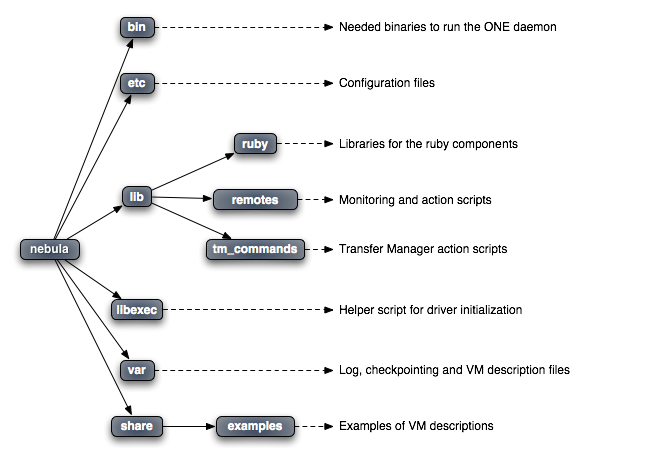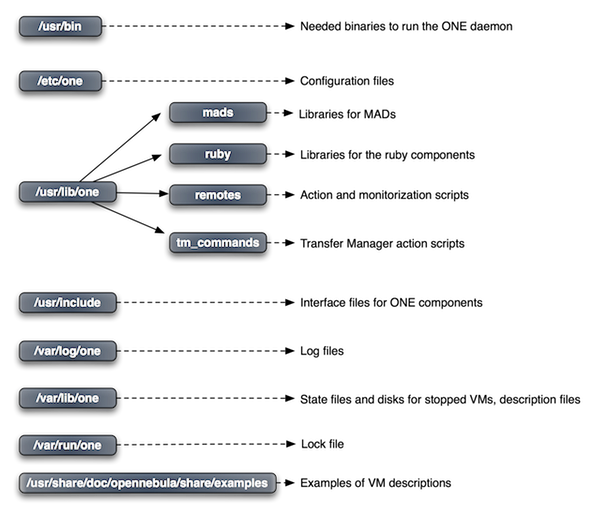Installing the Software 2.2
This page will show you how to compile and install OpenNebula from the sources.
If you want to install it from your package manager, visit the software menu to find out if OpenNebula is included in your official distribution package repositories.
 Do not forget to check the Platform Notes for a list of specific software requirements to build OpenNebula.
Do not forget to check the Platform Notes for a list of specific software requirements to build OpenNebula.
Follow these simple steps to install the OpenNebula software:
- Download and untar the OpenNebula tarball.
- Change to the created folder and run scons to compile OpenNebula<xterm>
$ scons [OPTION=VALUE] </xterm> the argument expression [OPTIONAL] is used to set non-default values for :
| OPTION | VALUE |
|---|---|
| sqlite_db | path-to-sqlite-install |
| sqlite | no if you don't want to build sqlite support |
| mysql | yes if you want to build mysql support |
| xmlrpc | path-to-xmlrpc-install |
| parsers | yes if you want to rebuild flex/bison files |
- OpenNebula can be installed in two modes:
system-wide, or inself-containeddirectory. In either case, you do not need to run OpenNebula as root. These options can be specified when running the install script:<xterm>
./install.sh <install_options> </xterm> where <install_options> can be one or more of:
| OPTION | VALUE |
|---|---|
| -u | user that will run OpenNebula, defaults to user executing install.sh |
| -g | group of the user that will run OpenNebula, defaults to user executing install.sh |
| -k | keep configuration files of existing OpenNebula installation, useful when upgrading. This flag should not be set when installing OpenNebula for the first time |
| -d | target installation directory. If defined, it will specified the path for the self-contained install. If not defined, the installation will be performed system wide |
| -c | only install client utilities: OpenNebula cli, occi and ec2 client files |
| -r | remove Opennebula, only useful if -d was not specified, otherwise rm -rf $ONE_LOCATION would do the job |
| -h | prints installer help |
We will do a self-contained installation. As oneadmin user:
<xterm> ~$ wget <opennebula tar gz> ~$ tar xzf <opennebula tar gz> ~$ cd one-2.0 ~/one-2.0$ scons -j2 [ lots of compiling information ] scons: done building targets. ~/one-2.0$ ./install.sh -d /srv/cloud/one </xterm>
Now you need to configure OpenNebula to adjust it to your particular cluster.
Verifying the Installation
Depending on the installation mode (defined by the presence or absence of the -d option in the installation script), there are two possibilities with respect to the layout of the OpenNebula files.
Self contained
Once the OpenNebula software is installed specifying a directory with the -d option, the next tree should be found under $ONE_LOCATION: